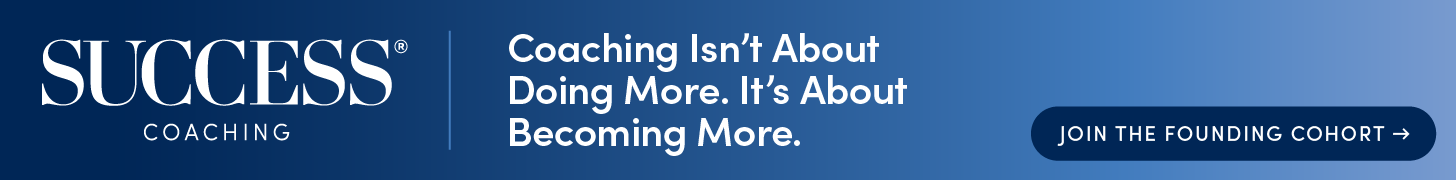At just 2 years old, Alex Astrella was hit with a plot twist that would change his life forever. Doctors diagnosed him with Autism Spectrum Disorder, telling his parents he might never graduate high school, live on his own or even hold a job.
“Back then, the outlook wasn’t great,” he recalls.
Instead of letting that narrative define him, he took control of it, eventually earning his master’s degree in special education at Vanderbilt University, with the aim of gaining a deeper understanding of the support systems in place for people like him and, ultimately, changing them for the better.
Now, more than 25 years from his diagnosis, he’s an award-winning filmmaker using his learnings to uplift the voices of other neurodiverse creatives through his film production company, Blu Star Productions.
Widening the aperture: Inclusivity in filmmaking
A single statistic set off a ripple effect in Astrella’s life. After reading that only about 20% of people with disabilities, including autism, are employed, he couldn’t sit idly by.
“That hit me hard,” he says. “I thought, ‘If no one’s going to change that, maybe I can.’”
At Blu Star Productions, he’s carving out much-needed space for disabled film writers, producers, editors and more to showcase their unique talents through feature documentaries that highlight the resilient spirit of marginalized communities.
Astrella saw firsthand how unaccommodating Hollywood sets could be—loud, chaotic, a sensory nightmare for many across the disability spectrum—and decided he needed to create production spaces that gave artists the tools and accommodations they needed in order to thrive. Through Blu Star, film creatives from all sorts of backgrounds are empowered to work at their own pace, with tailored resources that support their individual needs and strengths.
Sets are designed to be sensory-friendly, workflows keep diverse communication styles in mind and the atmosphere is always fun and laid-back. It’s a welcome departure from the fast-paced, high-pressure Hollywood norm. Beyond the set itself, Blu Star also provides mentorship opportunities, opening the door for team members to transform their perceived limitations into powerful strengths.
Blu Star’s online network also acts as a direct pipeline between major studios and their pool of neurodiverse artists, helping them access opportunities they’ve too often been excluded from.
“It’s not about lowering the bar,” Astrella says. “It’s about removing the barriers.”
Beyond the one-point perspective
Astrella discovered his love for filmmaking while he was in early therapy sessions. But it wasn’t smooth sailing from the word “action.” His initial attempts to break into the film industry were met with “age-old stereotypes and preconceived notions,” something the disabled community is only too familiar with.
At that same time, another eye-opening realization came into focus.
“Hollywood, I quickly learned, is blind to the profound potential and unique perspectives neurodivergent individuals bring to storytelling,” Astrella says. He realized it wasn’t just a personal frustration. “It was a systemic failure,” he says.
Seeing the industry from that new angle inspired him to build a world of his own. One where he could tell his story and where other autistic people and folks with developmental disabilities could thrive with the resources needed to truly tap into their talents.
“I realized that being autistic gave me a unique perspective, allowing me to see things in ways that a neurotypical person may not,” he says. “Filmmaking became my outlet and helped me realize my purpose in life.”
That early adversity sparked a clear goal: “to show what’s possible when we’re given the support we need, and to make sure others get the same shot.”
A lens of their own
Behind the camera, neurotypical perspectives dominate. “[And] when individuals with disabilities are excluded from the creative process,” Astrella says, “outdated stereotypes are perpetuated, and different perspectives are missed.”
“If we’re not telling our own stories, someone else is—and they usually get it wrong,” he adds.
Plus, he points out, exclusively neurotypical writing rooms are bound to “hit a wall.”
“Bringing in neurodivergent creatives breaks through that wall,” Astrella says. “Their experiences offer unique perspectives, allowing them to craft narratives, develop characters and envision worlds that, in my opinion, neurotypical creatives probably wouldn’t dream of.”
These include stories on inmate firefighters finding purpose and power through wildfire taming and how a mother’s perseverance sparked the creation of Middle Tennessee’s largest all-inclusive playground.
Through Blu Star, Astrella is putting neurodiverse creatives in the director’s seat, literally and figuratively, bringing different perspectives to the foreground and helping more people tell their own stories, their own way.
Productions with purpose
Every piece of content that Blu Star produces is purpose-driven. From screenplays to feature documentaries, the company goes beyond the conventional to seek out powerful, often overlooked stories, from “the resilience… of the incarcerated community” to “the incredible talents of a doctor living with polio” and “countless other narratives” that deserve the spotlight.
“It’s important that we feature stories that might not otherwise be told,” Astrella says. “Because we all know what it’s like for our voices not to be heard.”
One of his favorite projects, Extraordinary Character, tackles the issue of representation head on. The documentary film follows a neurodivergent theater troupe in its adaptation of a children’s book, Stellaluna. Through the story of a baby bat who is forced to fit in among a family of birds, the film sends a simple message that encourages audiences to think a little deeper about the world we live in.
“Inclusion can be so powerful in creating a world that is more unique and exciting than a world that is more divisive,” Astrella says.
“At our core, we aren’t so different from one another.”
The Blu Star blueprint
Astrella was lucky to find early support through his parents and programs like Applied Behavioral Analysis (ABA), a type of therapy that helps improve communication, attention, focus, social skills, memory and academic performance. He says ABA helped him “build important life skills” that allowed him to “[push] past everyone’s assumptions” and embrace his differences.
Now, he’s a Champion of Change with Autism Speaks, using the platform he built from the ground up to advocate for autistic people and highlight the critical need for employers to integrate support systems for neurodiverse talent. When companies fail to do so, he says, it “robs us of financial independence and the chance to shape our own narratives.”
Thankfully, “resources like Autism Speaks’ Workplace Inclusion Now (WIN) program are… helping employers to build inclusive workplaces where people on the spectrum can actually thrive,” he says.
Through Blu Star, Astrella has laid the groundwork for others to follow suit. By modeling what’s possible, he hopes more companies will get on board and use his blueprint to build workplaces that embrace differences rather than seeing them as barriers to success.
He also urges other disabled individuals to speak up for themselves and lean into the support networks around them. “I wouldn’t be here without the support of my family,” he says. “They believed in me long before the industry did, and I’ll never take that for granted.”
And for those dreaming of having their own stories heard, Astrella has some wise words: “Own your voice. The thing that makes you different is probably your greatest creative strength. Don’t try to fit into a mold that wasn’t made for you.”
Explore Blu Star’s full lineup of boundary-pushing releases at blustarproductions.com.
Photo courtesy of Alex Astrella